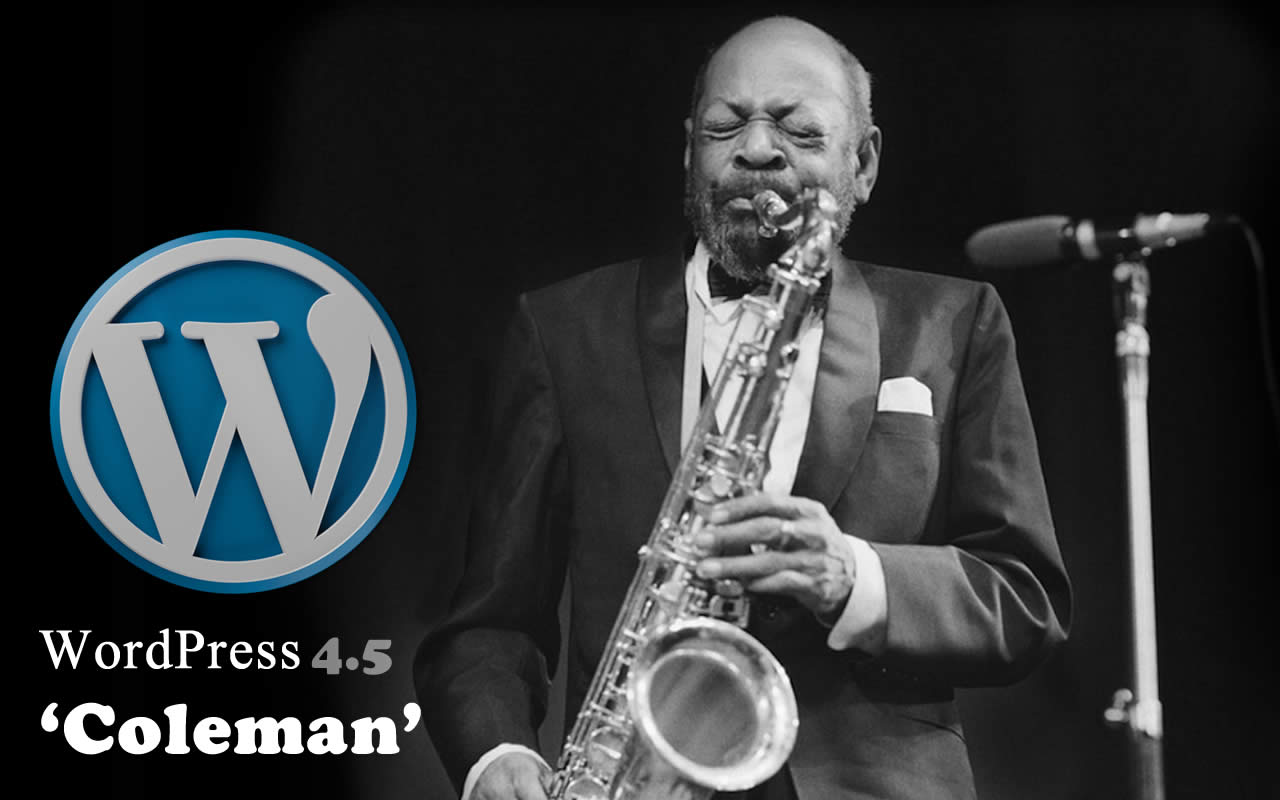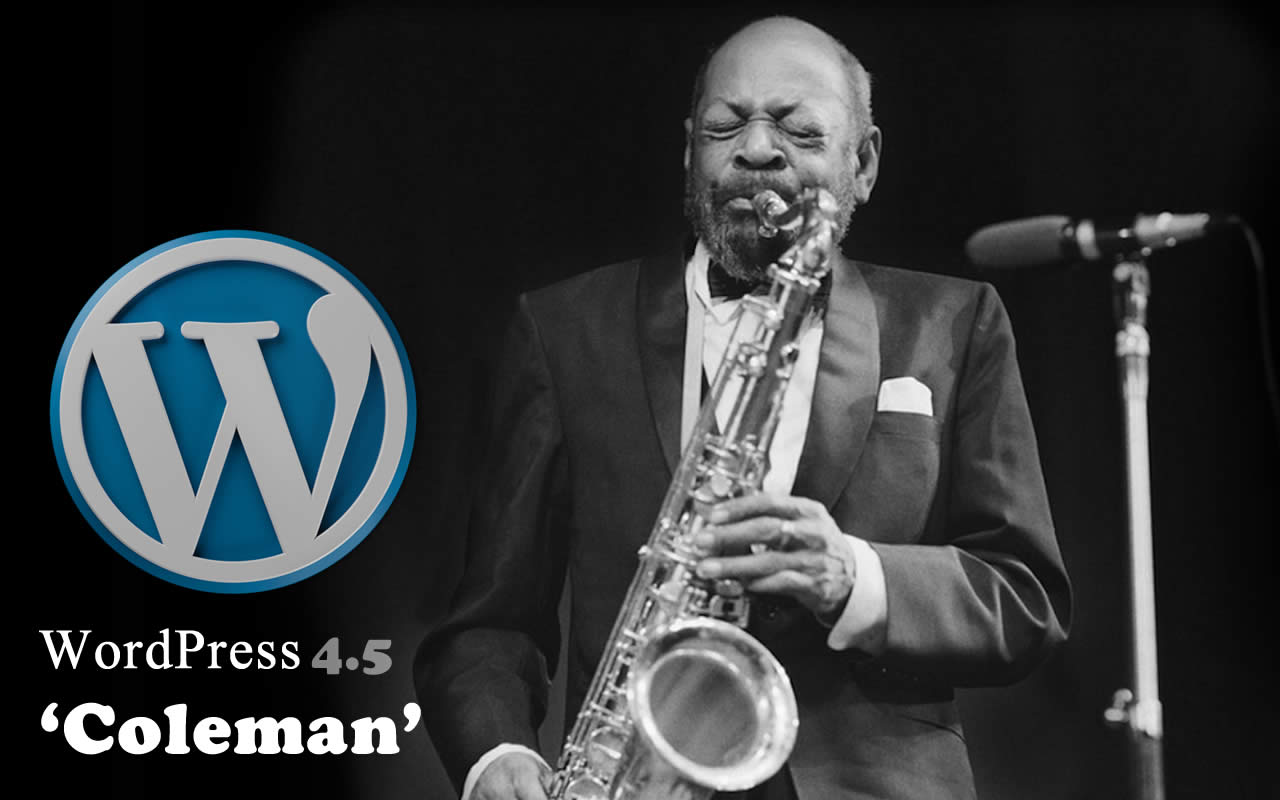
After the Beta testing version finally the WordPress has released the new version, WordPress 4.5 release is named in honor of Coleman Hawkins, who is an American jazz tenor saxophonist. Hawkins was one of the first musicians to establish the tenor saxophone as a jazz horn.
This new update has introduced some new features and also fixed bugs in the previous version. just have a look to the update…
What’s New in WordPress 4.5
Inline Linking
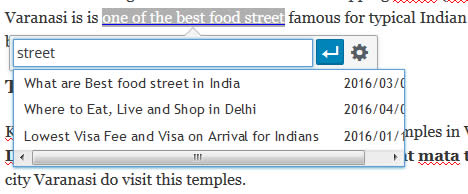
Now on wards no popup till you wish to see from the Link option. so this will not distract you and just help you to the search the post from you history. Just you can be focused on the content you are writing, this new interface will have less distraction. this new functionality will suggest you the link to your content using auto complete.
Formatting Shortcuts
Few new formatting options are introduce for the ease of the writing the articles. You must be enjoying the formatting shortcuts for lists and headings ! Now time to move forward with — for horizontal line, `..` forcode and **..** for bold.
Live Responsive Previews
![]()
Use the theme customizer to customize and then make sure your site looks great on all different screens! You can preview mobile view, tablet view, and desktop views directly there. This option can be found at the bottom of the theme customizer. for more ease to the user to check how it looks in different devices.
Custom Logos
Custom logo are now became core functionality. WordPress 4.5 theme users now can have ability to set a custom logo for their own website using the Customizer. you just need to go Dashboard » Appearance » Customize » Site Identity to add Logo into your theme.
Intelligent Image Resizing
Now users of WordPress 4.5 can have more efficient image sizes. WordPress had removed unneeded metadata from attachments, WordPress core will now reduced sizes of image up to 50% with same quality. In Previous verson, WordPress use to 90 for the image quality while compressing images. But, now WordPress will use 82 instead of 90, So now images quality will be as the original image. This will improve the site speed with keeping the website attractive.
Created images will be having no quality loss. It’s really cool.
Changes in Core Codes
The below changes are done for the coder and developer of the WordPress.
Selective Refresh
The customizer now supports a comprehensive framework for rendering parts of the preview without rewriting your PHP code in JavaScript.
JavaScript Library Updates
WordPress have included jQuery 1.12.3, jQuery Migrate 1.4.0, Backbone 1.2.3, and Underscore 1.8.3 in the core. so now you can enqueue your required scripts from the core.
Script Loader Improvements
Support for the scripts has been added for header/footer dependencies. New wp_add_inline_script() has been introduce this will allow you to add the inline code or small scripts to register.
Improved Embed Templates
Embed templates are divided into parts and this can be overridden by themes via the template hierarchy. few of them are as below,
- embed-{post-type}-{post_format}.php
- embed-{post-type}.php
- embed.php
- wp-includes/theme-compat/embed.php
Term Edit Page changes
wp-admin/term.php was introduced